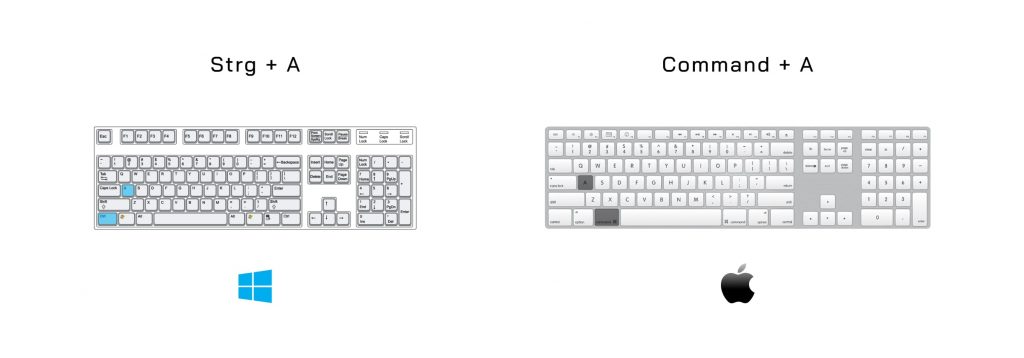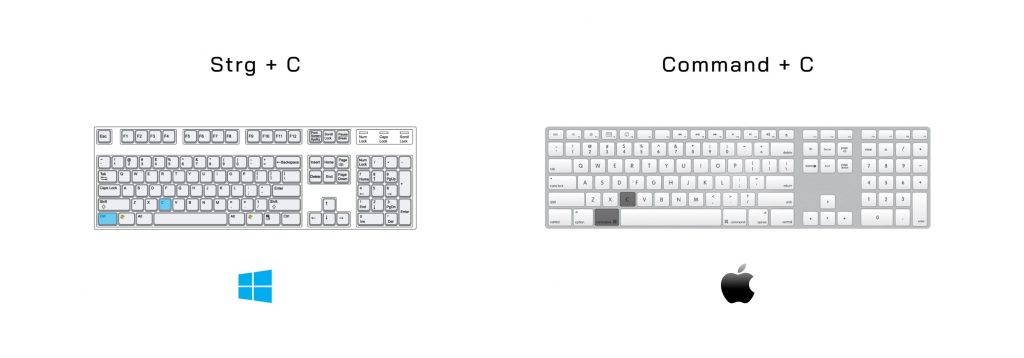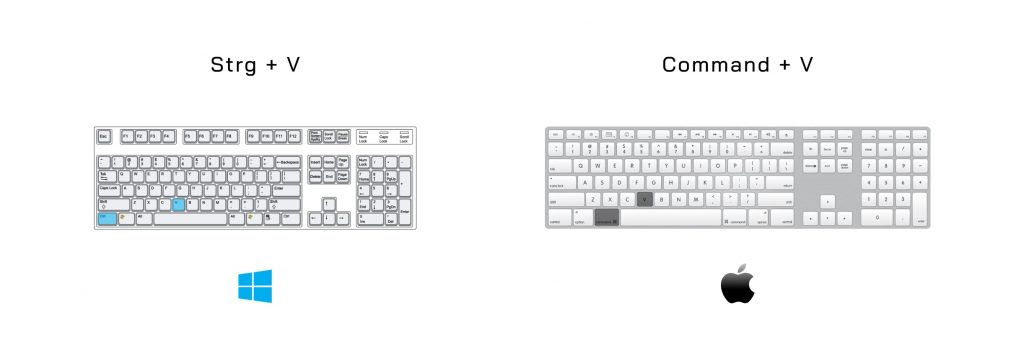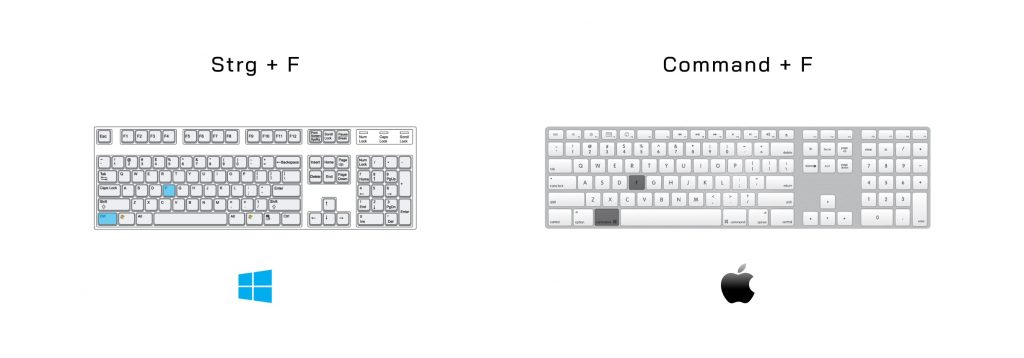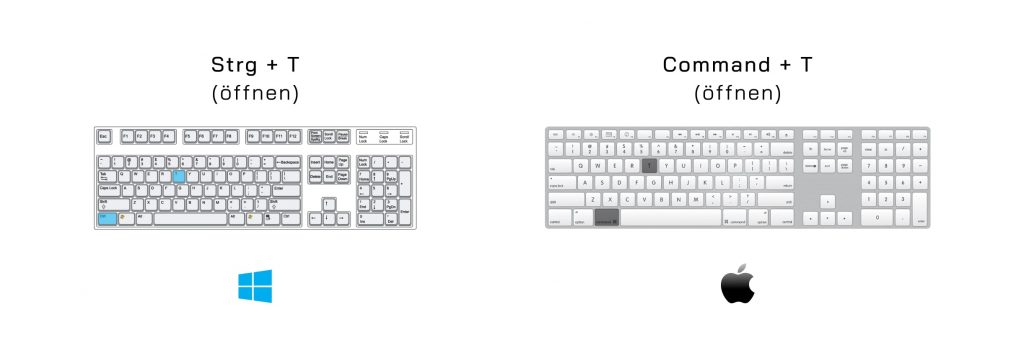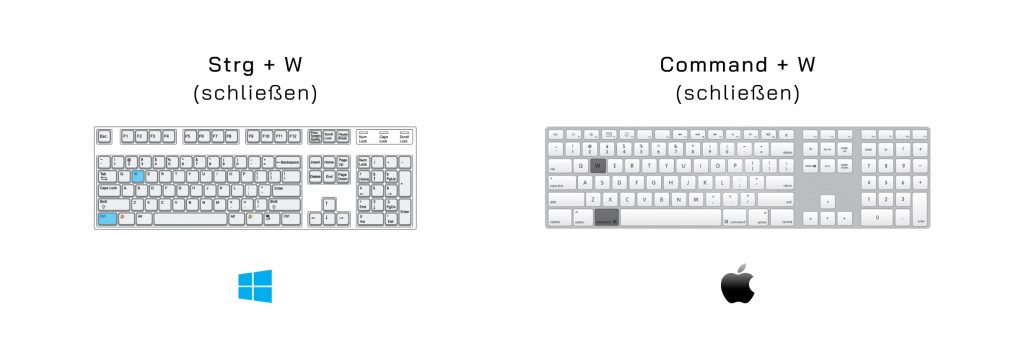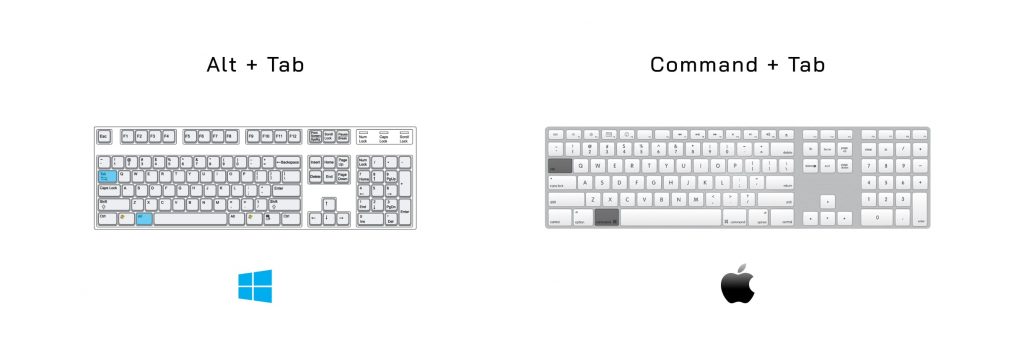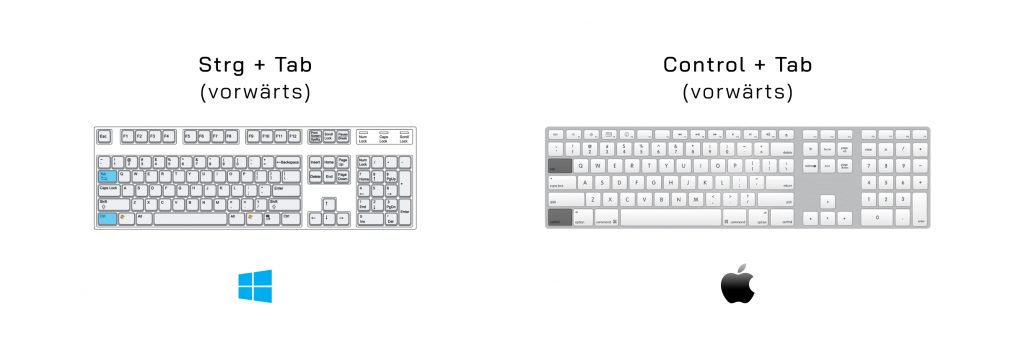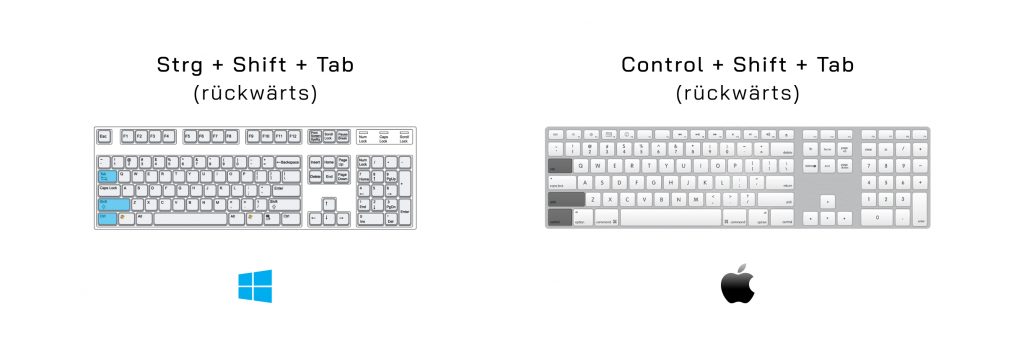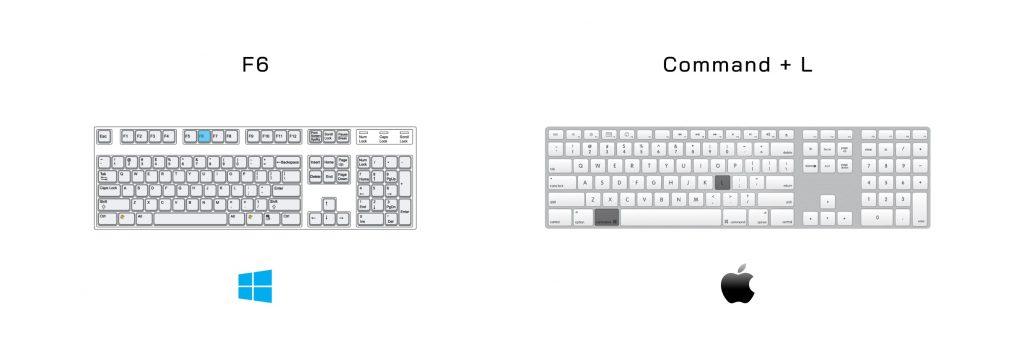No matter where you look, whether it's on TV, on LinkedIn, in the newspaper, everywhere you look people are talking about AI and how it's going to change everything. But how realistic is that really? Where is AI already finding its way into our everyday jobs today? And how will your recruiting job change as AI takes over more and more tasks? That's the subject of this article.
What is artificial intelligence (AI)?
Artificial intelligence (AI) is a technical application that aims to digitally emulate human intelligence. The aim is to enable machines and programs to adopt and improve human thinking and behavior and to imitate them in various tasks.
AI is based on huge amounts of data, which are put into relation with each other via algorithms. The AI is trained to recognize patterns and correlations between the data and to draw conclusions from them. The goal is usually for the AI to be able to learn independently and improve itself.
There is almost no area in which AI has not yet found its way or will not do so. Whether it's finance, medicine, production, communication, AI is everywhere. Without you always noticing or questioning it. For example, the facial or fingerprint recognition of your smartphone, digital assistants such as Siri or Alexa, autonomous driving, recommendations on Spotify or in social media, or even your navigation system. The list is already endless today. And it's getting longer all the time.
What advantages does AI bring?
AI is the logical consequence of what we humans have always done: We make things easier for ourselves. It's easier (and sometimes safer) to use your fingerprint to unlock your smartphone than to have to type in a four- to six-digit code every time. It's convenient to learn about new artists you might probably like on Spotify that you might otherwise miss. And it certainly equalizes traffic already when many people use Google Maps as a navigation system and bypass the red areas directly.
AI makes the world simpler, cheaper and faster. And it opens up potential that would probably never be possible with human power. Because it is more powerful and always available. It doesn't need to rest and doesn't make mistakes. It does what people tell it to do, without any will of its own. And with sufficient data, it can make predictions that humans cannot make validly.
That already sounds very positive. But where there are advantages, there are also disadvantages.
What are the disadvantages of AI?
When it comes to AI, one of the main points of criticism is ethics. After all, the technical application is still based on human creativity, which develops the AI. According to some researchers, this cannot be completely free of prejudice. Furthermore, there is the question of responsibility. Who is responsible if the AI should make a momentous decision? For example, if a human is killed in a car accident with a self-driving car. Is the manufacturer of the car liable? Or the developer? And would anyone then even develop such an AI if they knew they would be liable? There are many new and unresolved issues here that we need to address.
AI continues to bring the risk of unemployment in many areas. Jobs are very likely to be replaced or changed by AI. But it will also create many new professions that we don't even know about today.
Other disadvantages of AI are its lack of empathy and its unpredictability in the case of self-learning AI. In addition, it is important to remember that the AIs that have been popular so far, such as ChatGPT, are language models. That is, these AIs have been trained to learn, understand, and reproduce language. This does not yet mean that all the information that this AI reproduces is correct. Thus, such an AI can sound convincing, but tell plain wrong.
Where can we already find AI in recruiting today?
The world is changing. AI is already here in many areas of life and continues to make inroads, and we can already find AI applications in recruiting. They relieve recruiters and budgets, optimize processes and help to achieve KPIs. The question is: In which recruiting areas can we already find AI today?
Assessment Center
Assessment centers can be supported by AI, for example. Certain tasks can be used to test the competencies and skills of a candidate. These are automatically evaluated and compared. Both in advance, when selecting who is invited to the assessment center, and during the process. In addition, speech analysis tools can be used to obtain information about the candidate's personality and behavior.
Applicant analysis
Voice and video analysis tools are also finding their way into applicant analysis. The entire process, from the analysis of application documents to the evaluation of interviews, can be accompanied by AI.
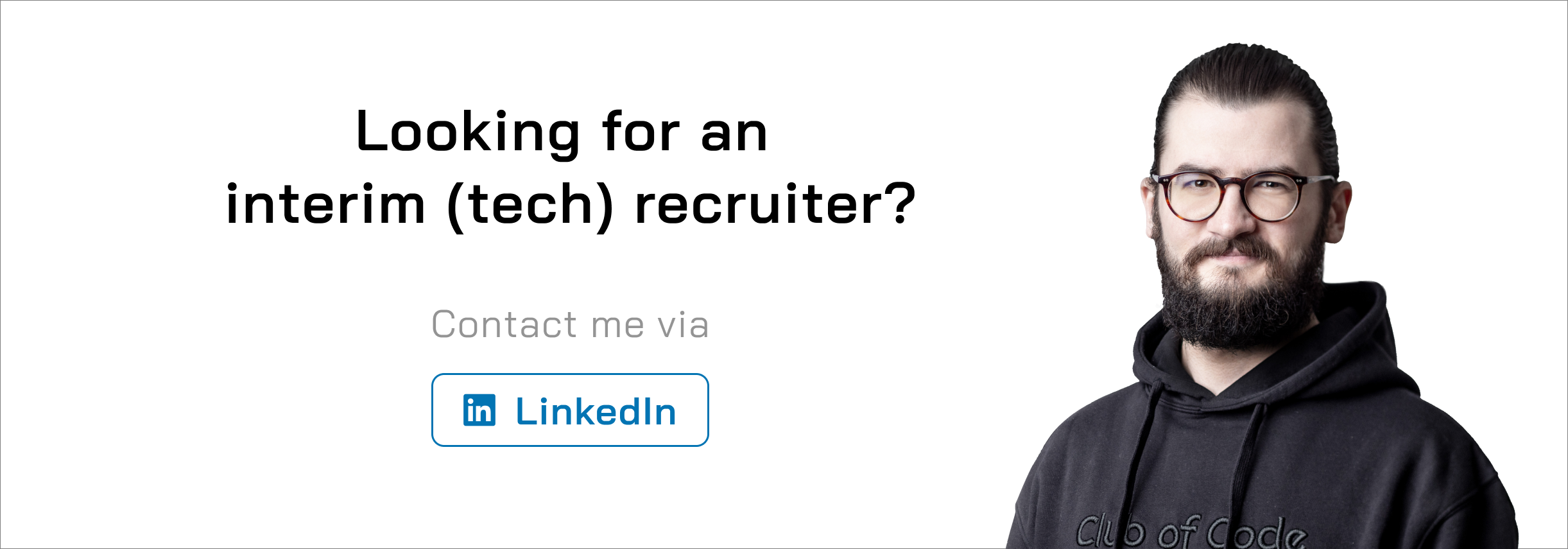
Chatbots
The chatbot has already become a "classic". With this, website visitors to the career site can get in touch with the company via a chat without the need for direct action by an employee. The chatbot can respond to common questions and forward them to an employee if necessary.
Interviews
Today, it is also already possible to have entire interviews, at least digital initial interviews, conducted via AI. This can evaluate language, choice of words and facial expressions and deduce whether the candidate is a good fit for the company.
Job postings
AI can also support the creation of job ads. By analyzing job ads, job categories, keywords and possible matching job boards can be derived. In this way, AI supports the smooth retrieval of the job advertisement for the applicant.
How is AI changing recruiting?
You will therefore already find AI in the entire recruiting process. As a rule, however, it is more of a support than a fixed component with its own package of tasks. As a rule, there is still a certain susceptibility to errors. But this development will also continue. Errors will be corrected, systems corrected and further developed. AI will become an integral part of the recruiting process and increasingly take over tasks independently. Above all, recurring tasks such as applicant screening and matching (in the Active sourcing), will (be) taken over by AI.
This leaves the recruiter much more time for the essentials. Hiring the right employees. The bottom line is that this decision will remain one that is not made by AI. Who will be hired when the company has to decide between two or more candidates? Who decides in favor of the candidate who is "worse" on paper, even sometimes? That's what humans do. Because he has one thing that AI cannot reproduce: Gut feeling. AI will therefore change a lot, but not everything. In the end, people still work with people. It doesn't matter what the other person's high school diploma is or whether he or she has frowned in a conversation. Only people and their gut feeling know how to evaluate that.

FAQ
AI Recruiting: What is it?
AI Recruiting (Artificial Intelligence Recruiting) is the technical support of the recruiting process by means of software and automation.
How is AI Recruiting changing recruitment?
AI Recruiting (Artificial Intelligence Recruiting) is now finding its way into the entire recruitment process. This can be supported by AI from the initial contact of the applicant with the career site, for example through chatbots, to entire interviews.
How is AI changing human resources?
Artificial intelligence (AI) already supports many areas in human resources. For example, in recruitment, personnel development and employer branding. This article shows you how AI is finding its way into recruiting.